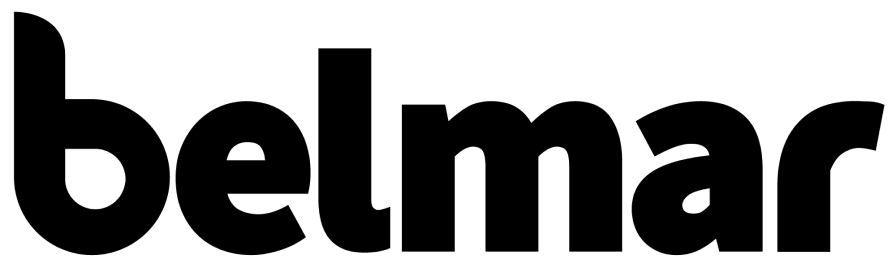Our Favourite Features from Salesforce Spring ‘23 Release
Image courtesy of Salesforce
The Spring Release of Salesforce’s annual changes is finally live! Every year, Salesforce has three major updates to their platform. The Salesforce Spring Release Notes are a comprehensive set of documentation that detail the new features, enhancements, and changes that are being introduced in the Spring update for the Salesforce platform. They can be used to prepare for upcoming updates, plan new projects and initiatives, and to learn about new ways to get the most out of the Salesforce platform. Here are some exciting features in Salesforce within the Spring ‘23 Release:
Nonprofit
Grants Management
Several changes are coming to the object that will improve the data understanding and grant details. Three new standard budget objects will be created: Budget Category, Budget Period and Budget Category Value. Segmenting budget into categories will become simplified and streamlined with the additions to new values.
Field changes are happening specifically to the Parent Budget Field. From an hierarchical relationship (1:1) of specifically to the User object, it will become a standard look-up field (1:Many). This change with the new budget objects will result in more flexibility and unique ways of managing budget Information.
Elevate Integration
The Elevate integration is receiving exciting updates that will make it easier to fundraise by improving the payment services and giving pages. Recurring donations can now receive a “Failing” Status to immediately flag any issues to be resolved. ACH bank transfer through Stripe is now compatible with the ability to automatically update changes to the credit card.
Nonprofit Success Pack (NPSP)
NPSP now supports partial refunds. The new refund button can be found through each opportunities and related payment. Additionally, users are now able to add Recurring Donations to a batch of Elevate gifts in Gift Entry. These changes will simplify and reduce the number of transactions made.
Dynamic Pages
Dynamic content capabilities is expanding across objects and the customizability continues to grow. Dynamic Actions are now enabled for all standard and custom objects. Dynamic Forms is added for Lead and Cases which will improve the flexibility of how it’s displayed to the user. Finally, Dynamic Related Lists now include a “View All” option to take the user directly to the stored list. Previously, users were only able to see a maximum of 30 rows at once. Now it is much easier to navigate and understand the data better.
Security and Controls
Multi-factor authentication is now auto enabled through direct login or single sign-on (SSO). In February 2022, the requirement of MFA was introduced across all access to Salesforce products. This is a welcomed feature to continuously promote and enhance the security of the users.
Salesforce has made various tracking updates to change how users are managed. Sharing Hierarchy is introduced to provide a holistic view to see who has access to a record and why. In addition, you can see a list of changes to Events and Tasks when you turn on field history tracking. Pick the fields to track within the Object Manager to enable this feature. Only the last six additional fields are tracked which can be viewed through the Related tab of the selected objects
Reports & Dashboards
Introducing Collections, a new way of storing and managing Reports and Dashboards. This provides an alternative method to group in a more visible way for easy access from home page.
Changes are coming to reports and dashboards, specifically there won’t be a need to create multiple reports for each user. Previously for example, creating a personalized report for each indiviudal member of the sales team would require a duplication of the exact same report. However, now with a single dynamic report filter, it will allow for custom results per users within a single report. This also removes the need to include filters to view as specific user. Additionally, more reports and dashboards can be delivered to your inbox via the subscribe button on a report. This change will increase the amount from 7 to 15 reports and dashboards.
Flows
Migrate to Flows now includes Process Builder. Flow is a tool used to build and automate business processes within a Salesforce instance. Previously, Migrate to Flows only supported the transition away from Workflow Rules. Now, this tool will accelerate the adoption of Flows and prepare users before the estimated retirement date of 2025.
Profile permissions
Permissions on profiles are retiring in Spring ‘26. Profiles are not going away completely, but the Permissions will be moved to Permission Sets. As dozens of user profiles are created, it becomes messy and difficult to manage. The changes hope to alleviate this bottleneck to reduce dependency on each Profiles. To provide an enhanced method of organizing permissions, further incentivizing the use of Permission Set Groups.
Currently, there is a closed beta for User Access Policies to migrate user profiles to to Permission Sets. Access to the participation link can be found here: User Access Policies: Expression of Interest for Closed Beta
Reports Updates (Beta)
Editing Multiple Fields In-line for Reports (Beta):
While still in beta, this update has gotten a lot of love from our developers. Our team, and users, can now update multiple feeds without needed to rerun the report after every edit. Sometimes, our clients or our team may need to edit multiple rows of data at once. With this update, we're able to create a more efficient workflow, saving precious time for everyone involved in the project.
These are our favourite features from Salesforce’s Spring release, but the ones we’ve outlined are only a handful of the changes coming to Salesforce this quarter. For more detailed release notes, visit Salesforce Spring ’23 Release Notes. We’ll see you all in the next update!